Wifi problems are one of the most common issues everyone with a wireless router faces these days. Ask yourself this, do you have trouble with signal strength at some points or areas of your house? Does it drop all the time even though you’re close to the router, or does it refuse to give any signal whatsoever? Having strong wifi connectivity is important for a variety of reasons, including streaming movies and music, playing video games online, conducting business, and more. If you don’t have a strong signal in your home or office, it can be difficult to get things done. Thankfully, there are a few ways that you can extend your wifi network’s coverage and signal strength.
Use WIFI Extenders
Wifi extenders are small devices that you plug into any wall socket in your home or office. They are designed to rebroadcast the wireless signal from your router, sending it farther than before so that people with wifi-enabled devices can connect no matter where they are. A wifi extender works by broadcasting two signals simultaneously on the same wireless network – one is called the 2.4GHz band and the other is called the 5 GHz band. These signals are sent out consecutively to ensure that every wifi-enabled device has a signal, no matter which one it uses.
Wifi extenders can be purchased for around $30, and they are a great way to boost your network’s coverage. If you’re having trouble with a specific area in your home or office, try using a wifi extender to see if that solves the problem.
Sometimes, wifi extenders have been known to malfunction, which can lead to an even poorer signal. If you’re wondering why would the Orbi satellite be flashing white after you purchased it or if you notice other problems with other kinds of wifi extenders, it’s important to get the problem fixed. You can seek help on online sites or contact a repair service
Change The Channel
If you’re using a 2.4 GHz band wifi extender and are having trouble with connectivity, try changing the channel on your router. Many people don’t realize this, but the 2.4 GHz band is actually shared by many different devices, including microwaves, baby monitors, and even garage door openers. If too many of these devices are using the same channel as your wifi extender, it can cause interference and lead to a poor signal.
To change the channel on your router, you’ll need to access its settings page. This can usually be done by typing in the router’s IP address into a web browser. Once you’re on the settings page, look for the “channel” or “frequency” tab and change the channel to one that isn’t being used as often. If you’re not sure which channels are available, try using a wifi analyzer app to see which channels have the least signal.
This option is usually only necessary if you’re using a 2.4 GHz band extender and are struggling with connectivity, but some people who use 5 GHz band routers also find that changing the channel helps as well.
Move Your Router To A Better Location
If you’re having trouble with a weak or spotty signal, try moving your router to a better location. Remember, the router should be placed in an area where its signals can travel properly throughout your home or office without encountering anything that could block it so it shouldn’t be placed behind or under any furniture. Many routers come with stands that allow you to elevate them, which can also help with signal strength, so another good sport to try is placing your router on a high shelf.
It’s also important to keep the router away from other electronics that may be emitting wireless signals, such as cordless phones or microwave ovens. These can cause interference with your router and prevent it from broadcasting its wifi signal properly. This will help you get the best possible signal strength without any other interference.
If you’re using a laptop, you might want to try moving it closer to the router. This might seem like an obvious solution, but many people don’t realize that their laptop is actually blocking the signal from the router. This can be a common issue if you have your laptop on your bed and the router is in another room.
Upgrade Your Router
If you’ve been using the same wireless router for a few years and it’s starting to show its age, it might be time to upgrade. Routers come in all shapes and sizes, with some of them being better at covering large areas than others. If you’re having trouble with a weak signal in certain parts of your home or office, upgrading to a newer and better router might be the solution you’re looking for.
You can purchase a new wireless router for around $100, and they come with many features that can help improve your network’s coverage and signal strength. For example, some routers have antennas that can be adjusted based on where you place them. If the router is placed in a central location and its antennas are properly set up, it will broadcast wifi signals to every corner of your home or office for optimal coverage.
If you want to upgrade your router but keep costs low, consider purchasing an open box version from an online retailer like eBay or Amazon. These routers come with the same warranty and features as a brand new one, but they’re usually cheaper because someone has already taken them out of the box.
Don’t Forget About Your Wireless Adapter
If you’re still having trouble with a spotty or weak wifi signal, then upgrading to a new wireless adapter might be the perfect solution for your situation. Wireless adapters are very cheap these days, and they come in two forms: USB compatible cards that can plug into any computer through an available USB port or wireless chipsets built on the motherboard of the computer.
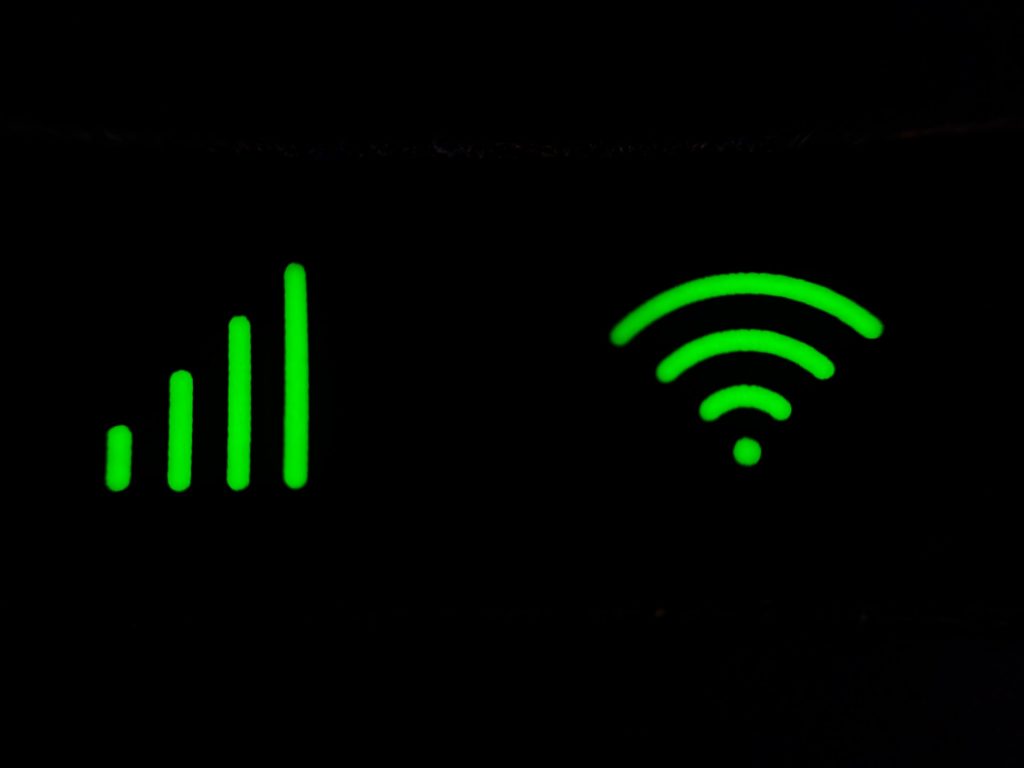
The best part about wireless adapters is that they’re very easy to install – you just have to plug them in and they will automatically connect to your network. Once they’re connected, you can start surfing the web, checking your email, and streaming movies and TV shows as if you were right next to the router.
Your wifi signal depends on the router’s location, other electronics interference, an extender and your wireless adapter. You can boost your signal by moving your router to a better location, upgrading its firmware if it’s old, or buying a new wifi adapter compatible with your device. These are just a few of the many ways that you can improve your wifi network’s coverage and signal strength. With the right tools, you can get your network up and running like new!













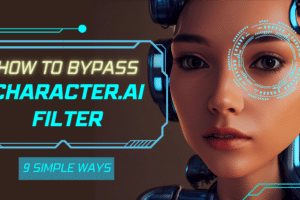
Add Comment