If you have an important project coming up, and you feel nervous about how to effectively present it to your colleagues, there are several things you can do to make it look more professional and work appropriately. No matter if you do not know anything about computers and have no idea how to use Microsoft Office, PowerPoint presentations are easy and fun to handle and prepare, just follow these little tips and advice in the text below, and your presentation will be a true success.
Highlight the most important bits
When it comes to PowerPoint presentations, one thing to have in mind is the way you are presenting the content on the slides. Make it readable and make it aesthetically pleasing, meaning do not put too much text on every slide. People have the tendency to put long complicated sentences. The presentation on its own serves as a notepad of sorts, a reminder, something which essentially is a tool to make it easier for you. People, on the other hand, tend to make it their first priority, diverting attention away from what is truly essential. Try short sentences, maybe just points to keep you coherent while speaking and to avoid those little memory lapses we all have. Highlight the most important parts and try not to overdo it with slides, as people often are intimidated by the number of slides at the beginning and lose concentration somewhere down the road.
Visually pleasing
Another thing to have in mind when making a presentation for work is the environment in which you are showing the presentation itself. Workplaces are often considered to be a little striker and therefore require a level of professionalism, meaning the presentation should look mature and visually pleasing. This can easily be achieved by making sure the templates you use are more than appropriate and go with the content presented. This also means to make a contrast and avoid dark backgrounds with the already black letters. Have in mind the fact that you are often presenting in front of your superior, and professional-looking slides can improve your chances of looking good and maybe getting a promotion or raise. People will not comprehend and understand your idea in the same manner if the templates and background overall are distracting them from your talking, which essentially is the most important part of the whole presentation. Make sure to include graphs if you need to present statistical data; fortunately for you, PowerPoint has these options and features. It also can cut the slide in half when you need to present two different texts at the same time, and you can also include photos and little animations, though we recommend not using them in the case of work presentations.
Remember that the purpose of the presentation is to serve as a reminder as well as to communicate your ideas and views in a clear and understandable manner so that everyone understands.

Do not just jump through it
Most people sometimes seem as though they are in a hurry to finish the presentation as soon as possible by going through the slides with extra speed. The thing is, most people do not know they can go forward and back again without clicking through all the slides. Also, it is nice to make it a bit more interesting for the audience by making them anticipate the next sentence on a slide or part of the text. This can easily be done, as there is the option of “reveal”, meaning, by clicking, you are slowly showing parts of text you need at the moment. This comes in handy when you are planning on little pauses while speaking, or little breaks to hold their focus and concentration at a higher level. However, do not overdo it with the transitions, and avoid the fly or jump sentences, it seems like they are a SWAT team trying to break in. This is a bit over the top and should be reserved for a more appropriate situation.
Preparation
Pre-planning and practice at home are important, so make sure you rehearse the presentation before actually presenting two or three times at home. Make sure the duration is enough for people to stay interested and get well-informed of the subject, without falling asleep near the end. There is no ideal time and it really depends on how much time you are given sometimes, but everything between 15 minutes and half an hour for smaller projects should be enough to convey the idea and keep your colleagues informed about the topic. Practice makes perfect.
We hope your presentation is a resounding success, with you avoiding some of the highlighted blunders, which are all too often yet readily avoidable.

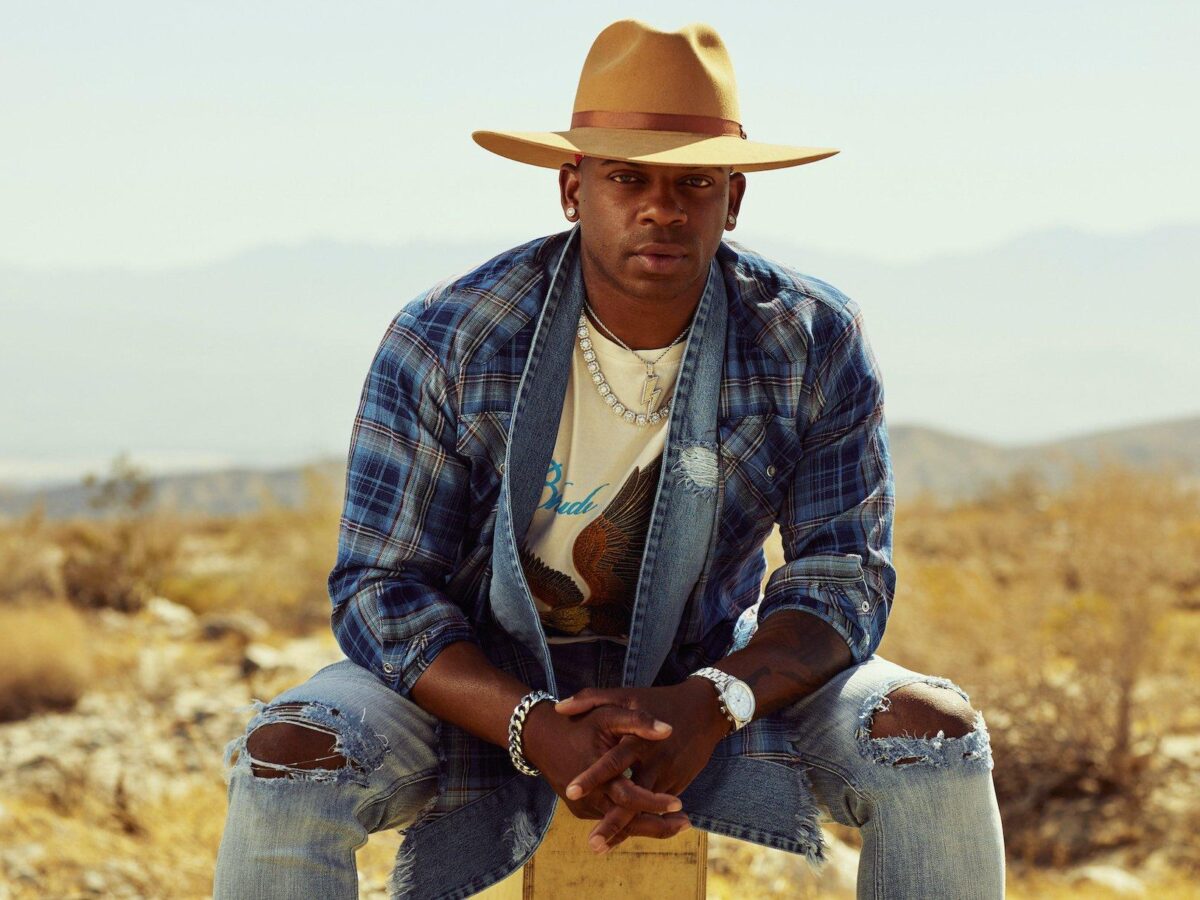












Add Comment