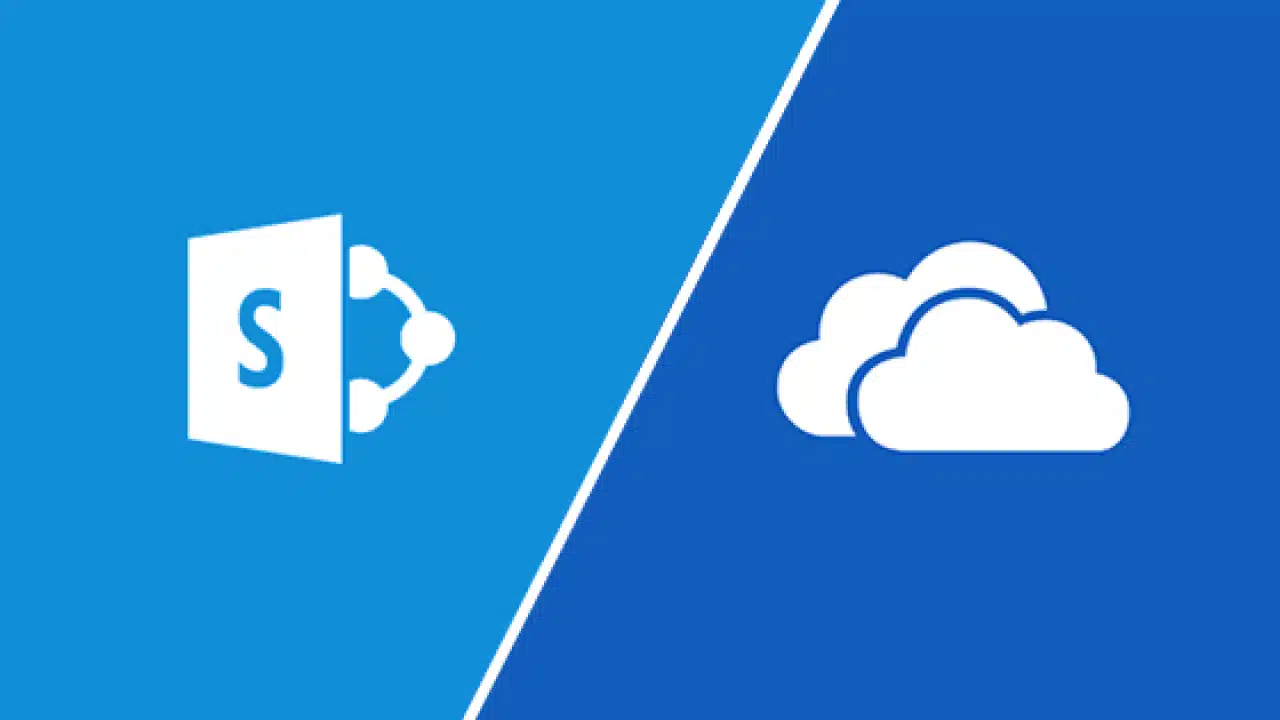SharePoint and OneDrive are both Microsoft products and part of the Microsoft 365 suite for businesses. Both offer cloud-based storage. Find out what distinguishes them.
SharePoint is a document management platform with enterprise-grade features. OneDrive is a cloud storage solution suited better for personal usage. Nevertheless, both tools share some similar features and it is quite easy to confuse their utility. In fact, they work very well together. As a user, it is up to you to find the best usage of these tools. You need to know which one to use in a specific situation and how to share your cloud space with colleagues and friends.
This post will help you understand the similarities and differences between SharePoint and OneDrive. You will have better clarity as to the utility and use cases of each tool.
What is SharePoint?
SharePoint is a Microsoft product that allows teams to create sites to store, organize, share, and access information from any device. It gives teams a collaborative platform where multiple team members can access cloud-hosted information simultaneously. You can also call it a document management platform as it helps you store and circulate important documents, categorize them, and organize them securely. It is fundament to know how to create a document library in Sharepoint.
One essential aspect of SharePoint is its customizable dashboard, which enables users to have a comprehensive view of their team’s activities, tasks, and projects. SharePoint dashboard changes explained by EPC Group highlight the importance of tailoring the dashboard according to a team’s specific needs for improved efficiency and productivity. This customization allows for better tracking of projects, the addition of relevant resources, and a more streamlined approach to collaboration. By understanding these dashboard changes, teams can unlock the full potential of SharePoint and optimize their workflow for better results.
What is OneDrive?
OneDrive too is a Microsoft product aimed at providing a cloud-based storage system for individuals. It is a cloud-based platform where you can create documents and upload files in different formats like documents, media files – images, videos, and audio files. You can access these files remotely from any device that is logged into your OneDrive account. The functionality of OneDrive is comparable to that of Google Drive.
What is the primary use case for SharePoint?
SharePoint is aimed at helping teams that want a collaborative platform. The main solution it offers pertains to document management. Let us say, a business wants to put all its legal documents in a storage system where it is accessible to all authorized members while being encrypted.
SharePoint helps you store documents in a way that assists in maintaining compliance with regulations pertaining to data safety and the right to information.
It allows teams to collaborate contextually by accessing documents simultaneously.
You can create libraries to segregate documents related to different projects or different business functions.
SharePoint also provides a communications channel where teams can communicate with the members.
Overall it is a platform that offers you a more organized way of dealing with shared assets.
What is the main use case for OneDrive?
OneDrive is more attuned to personal usage than enterprise usage. But that doesn’t mean it cannot be used by teams to any significant effect.
Let us say you are a writer and you need to work with your editors to get your piece edited and published. So, you create a document in OneDrive using Microsoft Word and then you share the link with the editor. At this point, your editor can access your document, and make suggestions there.
You can upload images and videos and share them with others. In fact, you can digitize a lot of data with OneDrive. You can also upload your on-premise files to the cloud with the help of OneDrive.
The main points of similarity between OneDrive and SharePoint
- Both OnDrive and SharePoint are cloud-based tools
- Both tools help you digitize documents and media files
- Both offer you storage and the ability to share the cloud space.
- Both have features that allow collaboration.
The main points of difference between OneDrive and SharePoint
- OneDrive provides an intuitive file experience while SharePoint creates a content collaboration experience
- SharePoint goes beyond files and helps you manage portals, news pages, and business apps
- SharePoint focuses more on the security of files and applies more stringent access controls
The advantages of using SharePoint
While SharePoint and OneDrive have some overlapping features, they’re designed for separate experiences. SharePoint is an enterprise-grade platform and hence focuses more on things like access controls and security. The following are some advantages of SharePoint.
Security
SharePoint secures your files with enterprise-grade security. It offers encryption for data at rest and in transit. They maintain the industry standards of data security and watch over patch requirements and possible threats round-the-clock.
Libraries
You can create libraries in SharePoint to segregate documents related to the different projects. The access controls can be set up to provide exclusive access to teams that are working on a certain library.
Digital signatures
You can use SharePoint to sign documents from any device.
Automation
SharePoint helps you automate certain tasks like sending approval emails for authoring or editing a document.
Wrapping up
OneDrive and SharePoint are vital tools from Microsoft and they can be used in tandem to create a fine document management experience. You can use them by subscribing to the Microsoft 365 bundle. Or you can get them separately on your Windows PC. You can integrate wall the Microsoft Office tools with both OneDrive and SharePoint and collaborate with teams on the cloud.